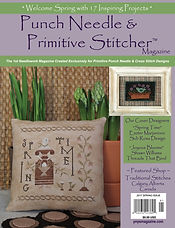top of page

Welcome to the Digital Library
To view an issue, click on the cover and a box will open prompting you to enter your username and password. Please view the PDF document by clicking on the icon for some helpful information when using our library. Be sure to check the Corrections page to see if there are any project updates for these issues.
PLEASE NOTE!
Access to these issues will only be available while your subscription is active. If you want to have the issues should you decide not to continue your subscription, be sure to download and save the issues as a PDF document to a file on your PC, laptop, or tablet. If you do not do this, you will no longer have access to those issues.
Happy Stitching!
Printing Tips:
The easiest way to print project pages from the issues is to download the issue first and save it as a PDF document. To to that follow these steps:
To download and save the earlier issues 2015 up through the 2017 fall issue, click on the icon to the LEFT of the star icon on the top menu. Starting with the 2017 Christmas-Winter issue, there will be a PDF icon there. Once the issue opens up, RIGHT CLICK on the cover or click on the little computer disk icon next to the printer icon on the top menu and the issue can be saved to your computer, laptop or tablet. Open the PDF file of the issue and then choose what pages you would like to print as you normally would when printing any PDF document.
2015 Issues
bottom of page